Rename folder from the right click option.
Now press alt and press 255.
Press 255 from the right side of the keyboards i.e. num pad.
Where only numbers are given.
Now write con and then press enter.
you ll see a con folder in ur Pc.
And also you can delete it easily.
Now lets analyze what is happening here when alt+255 is pressed a blank space character is created so the name of the file becomes ”(space)con” instead of “con” so u can rename it as ‘con’
‘Con’ stands for ‘console’ and it is a reserved file name. However there are ways to rename a file as con.But you ll have to do it in DOS mode. Now how to create an icon without a name. Simple just repeat the above method. And instead of typing con just press enter. And you will get an Icon without a name.
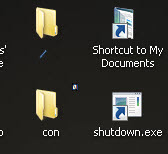
To make more than 1 blank icon ..next time just put 2 blank spaces instead of 1


0 comments:
Post a Comment