Submitting a Sitemap to Google Webmaster Tools provides Google about your site and posts. However I recently found the article "How do I create a Sitemap file?" from Google Webmaster Help Center that You don't need to submit your Sitemap to Google Webmaster Tools if you use a Blogger.
Here's how!
1. If you do not have Google Webmaster Tools account, you can register by visiting Google Webmaster Tools.
2. If you do not use a redirected custom feed such as FeedBurner, type "atom.xml" and click "Add General Web Sitemap" button.
3. If you do use a redirected custome feed such as FeedBurner, type "atom.xml?redirect=false".
Otherwise you will see "URL not allowed" error because the sitemap you have submitted to Google Webmaster Tools is actually redirecting to the FeedBurner feed URL not your site URL. And your Sitemap contains a URL that is not allowed based on the Sitemap's location.


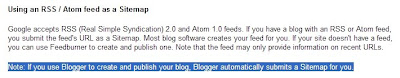



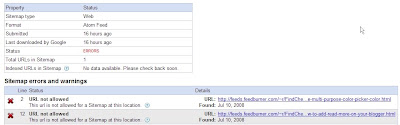








0 comments:
Post a Comment